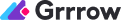Shopify is a popular tool that helps all kinds of businesses sell online. It’s easy to use and evolves with your business, from small startups to large companies. But just like your smartphone gets updates, so does Shopify. These updates bring new features and improvements that can help your online store run better, look prettier, and maybe even sell more. Staying on top of these changes isn’t just helpful, it’s essential. They can give you new opportunities to run smoother and make your customers happy. In a rapidly changing online world, utilizing Shopify’s latest features can help you stand out and move forward.
Why Keep Up with Shopify Updates?
Why should you keep an eye on Shopify updates? Well, think of it like this: when Shopify adds new stuff, it’s like getting new superpowers for your online shop. These new features can put you ahead of the game, making your shop faster, smarter, and more fun to visit than others.
First up, there’s the edge you get over the competition. Imagine being the first shop in your neighborhood to offer a cool new way to check out or browse products. Customers are going to notice and appreciate these neat features, making them more likely to stick around and even tell their friends about you.
Then, there’s the part about making your day-to-day easier. Shopify’s updates can simplify how you handle orders, talk to customers, or check how well your sales are doing. This means less time spent on tedious tasks and more time for the fun parts of running your shop or even coming up with new ideas to grow your business. Keeping up with Shopify’s updates is like having the best tools at your fingertips, ready to make your online shop the best it can be.
Let’s dive into some of the big updates and cool features Shopify has rolled out:
Analytics and Reporting Enhancements
Shopify’s got new analytics features that are like having a super-smart assistant telling you all about how your shop’s doing. You can see which products are flying off the virtual shelves and at what times your store is buzzing with customers. This info helps you make smart moves, like stocking up on the hot sellers and knowing the best time to run sales.
Improved Customer Experience Tools
Shopping online should be fun and easy, right? Shopify’s new tools are all about making your customers smile. From smoother browsing on your site to hassle-free checkout, these updates make shopping a breeze. Happy customers are more likely to come back and even spread the word about how great your store is.
E-commerce Automation Updates
Imagine if some of your daily tasks could just…take care of themselves. That’s what Shopify’s automation updates are for. Now, things like updating stock levels, sending out welcome emails to new customers, or tagging orders can happen like magic.
SEO and Marketing Tools
Ever wonder how to get your store to show up at the top of Google search or how to make your ads catch more eyes? Shopify’s new SEO and marketing tools are like your store’s megaphone. They help you shout out about your shop in the digital world, making sure more people find you. Plus, with tips on how to use these tools effectively, you’ll know exactly how to grab attention in all the right ways.

How to Implement and Maximize the New Features
Step 1: Stay Informed
First, make sure you’re in the loop. Shopify often announces updates via emails, their blog, or within the dashboard. Set aside time each week to check these sources so you’re always aware of new features that could benefit your store.
Step 2: Prioritize Based on Your Needs
Not every update will fit your business right away. Think about your current challenges or goals. Is customer engagement your focus? Or maybe streamlining operations? Pick the updates that align with your needs.
Step 3: Test and Implement
For each new feature, you want to try:
Read up: Shopify provides guides and tutorials for each new feature. Take advantage of these resources.
Test: Use Shopify’s sandbox environment, if available, to try out features without affecting your live store.
Implement: Once you’re comfortable, roll out the feature to your store. For major changes, consider doing this during lower traffic times to minimize disruption.
Step 4: Train Your Team
If you have staff, make sure they understand how to use the new features. Quick training sessions or creating simple how-to guides can go a long way in ensuring everyone’s on the same page.
Step 5: Monitor and Adjust
After implementing a new feature, keep an eye on its impact. Use Shopify’s analytics to see how changes affect sales, traffic, or customer satisfaction. Be ready to tweak settings or usage based on these insights.
Best Practices for Integrating New Features
Engage with the Shopify Community: Many store owners share their experiences and tips in forums and groups. Learning from their trials can save you time and effort.
Keep Your Customers in Mind: Every change should ultimately benefit your customers. Consider their perspective with each new feature you add.
Stay Agile: The digital world moves fast. What works today might need adjustment tomorrow. Stay flexible and open to changing how you use features as your business and customer needs evolve.
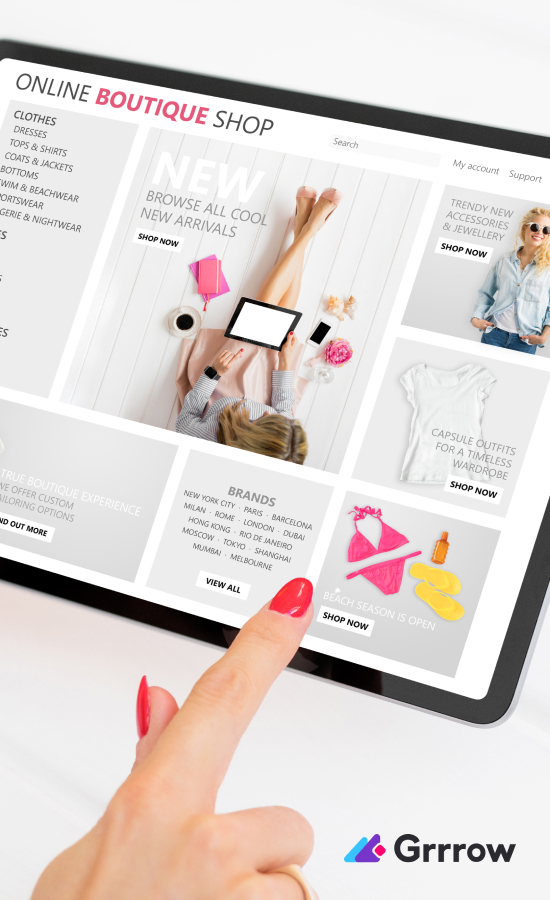
Conclusion
As we’ve explored, Shopify’s latest features and updates are like a treasure chest for online businesses. These updates can make your online store faster, smarter, and more in tune with what your customers want.
Better Insights: With enhanced analytics, understanding the heartbeat of your business becomes clearer, helping you make informed decisions.
Streamlined Operations: Automation features free up your time, so you can focus on growing your business and innovating.
Enhanced Customer Experience: New tools that make shopping easier and more enjoyable can turn casual browsers into loyal customers.
Improved Visibility: SEO and marketing tools ensure your store stands out in the crowded online marketplace.
So, dive in! Explore what these updates can do for you. Experiment, learn, and don’t be afraid to try new things.